10 Tips To Boost Your Rank on Google Maps
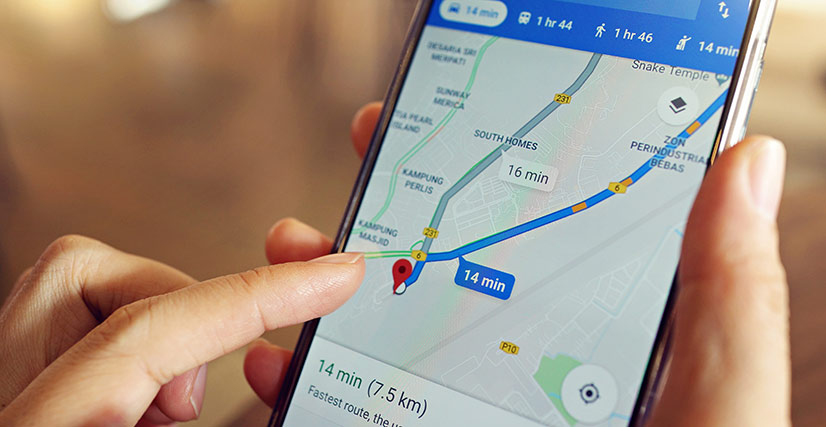
A Google maps listing is essential for marketing your small business. It will help your business get seen by more people, differentiate itself from competitors, and bring new customers in through your door. And the best part is that it costs you nothing! However, you can only properly reap the benefits of Google maps if your listing is set up properly. Just because your business is listed doesn’t mean Google will automatically rank it.
Proximity is just one of several factors that Google Maps considers when creating rankings for listings. There are 10 things that you need to know to get your Google Maps listing to rank higher.
1. Claim Your Listing on Google Maps
After you’ve created your listing, which you can do by following a few simple steps, you must also claim it. What does this mean? In the process of creating the listing, you only provided a few details – location, name, category. But after you claim it, you’ll be able to provide much more information describing your business. The more info that your listing has, the more likely it’ll rank high. Besides, nothing else listed below will work if you don’t claim your listing first.
In order to claim your listing, you must already have a Google My Business account (it’s free!). With an account set up, you can just bring up your listing and then choose the appropriate option. Then, just follow the steps provided by Google.
As this is helping with your Google ranking, this is SEO. You can always hire an SEO services provider to help you in getting things set up and running efficiently.
2. Provide the Necessary Info in Your Listing
Once you’ve got a Google Maps listing along with a linked Google My Business (GMB) account, you are prepared to start optimizing for better ranking results. The first thing you should do to optimize is to include more information in your listing.
In your GMB account, check the “info” tab. You’ll see different things, including description, services, website, special hours/hours, attributes, products, phone number, service area (if it applies), category, and address. There are many ways to optimize these account sections to make your listing rank higher.
3. Get Some Reviews!
Keeping in mind that Google likes what consumers like, you shouldn’t be surprised that Google boosts the ranking of business listings that have great reviews. So what’s the best way to get more reviews?
When you add a new listing, it will become open to new reviews automatically.
However, that doesn’t guarantee that you’ll get reviews. You must be proactive and ask your customers to leave reviews. For even better ranking potential, you should also respond to these reviews.
4. Provide a Local Number
Google doesn’t like toll-free numbers (877 and 800) since they’re often used for spamming. Get yourself a local phone number that has the same area code as your business’s location. That way, your listing will rank higher, and it will show users that your store is indeed located where you said it is.
5. List Your Store Hours
A Google Maps listing can inform visitors if your store is closed, open, will close soon, or will open soon. This information also becomes more relevant during this pandemic, as businesses can put “temporarily closed,” which is also important for SEO purposes. It’s important because Google will know you are still active and thus trustworthy, which will help to boost your rank. Keeping this information updated can also reduce the amount of people trying to visit your store during the wrong times (which could provoke negative reviews that can hurt your Google Maps ranking). This is another reason why outsourcing your SEO services to an SEO expert team could help you as they will stay on top of these issues to help your business grow.

6. Use Your Address and Name Consistently
If Google Maps doesn’t trust your business, then it won’t get ranked. What does this mean? It means that you’ll have to prove your trustworthiness. One way that you can do that is to make the info describing your store across the internet consistent. For instance, you want to make sure that the name of your business in the GMB dashboard matches the actual name of your business, with no variation. This name should also be the same on your other accounts on the web – including Facebook, Yelp, and other social media accounts. The same must be true for your address information (e.g., use either “st” or “street” for every address listing).
7. Add a Description for Your Listing
A business description should give a big picture overview to help visitors get acquainted with you. It should also include unique attributes that can work to compel visitors. The tone should also align with your branding to foster a stronger connection. Ensure that you add keywords as well since this will also help with ranking higher for searches containing your store name, services, and products.
8. Categorize Your Store Properly
When it comes to ranking, your listed business category is actually really important. First, you must choose the primary category. This should be the category that represents the main product or service offered by your business. You should then select any other categories that apply as secondary categories.
Remember that you can’t use custom categories. However, if you start to type your main product or service in the box, you will notice other category options appear showing the different categories that you can choose from.
9. Include Photos in Your Listing
Google likes it when people include photos in their listings. Firstly because it shows that your listing is active and worthy of getting ranked higher in search. Secondly, because Google has become better at recognizing photos and then including them in local search results. And finally, the general rule is that Google likes what the people like. People like photos. And if your listing includes no photo at all, people will instead see a boring map image next to your business listing. Not good!
10. Use High-Quality Photos
Therefore, to boost your rank on Google Maps, you’ll want to use the highest quality and most compelling pictures at your disposal. They should really capture what the typical shopping experience is in your store. If possible, you should try to add one new picture every day.
If keeping up with your Google Maps and Google My Business account seems like too much, consider hiring an SEO services provider like Salt Rank. Our SEO team can help to build your GMB profile and keep it regularly updated. Contact us today to learn more.